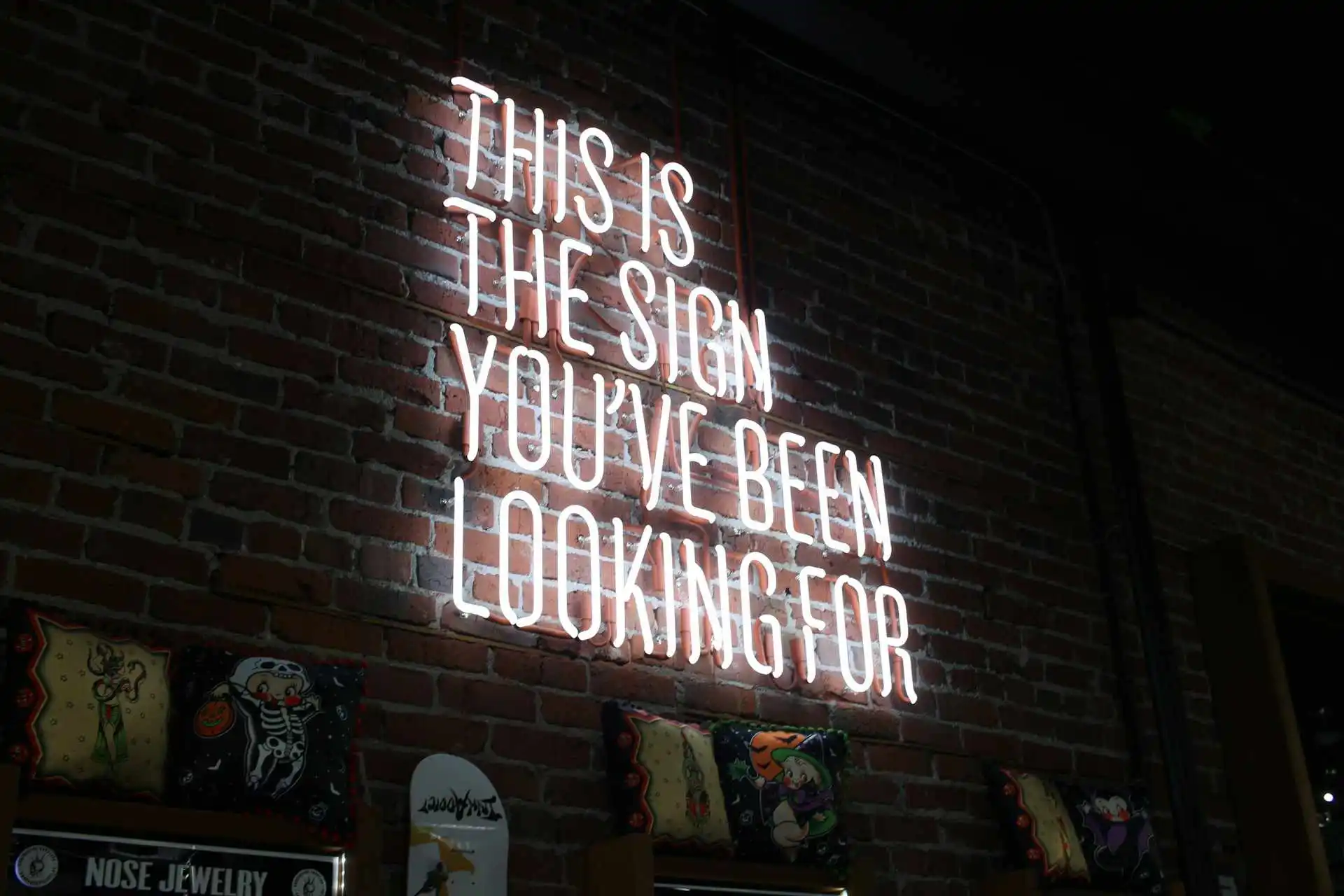
The Digital Shopfront You Can’t Ignore
In the modern world, not having a website for your start-up is akin to opening a shop but forgetting to put up a sign—it’s essential to let people know you exist. Your website is your digital shopfront, open 24/7, showcasing your products or services to anyone with an internet connection. But if you’re new to this, setting one up can seem more daunting than deciphering a cricket scorecard. Fear not! This guide will walk you through the process, from planning and design to launch and maintenance, ensuring you get your website up and running without breaking a sweat.
Step 1: Define Your Purpose and Goals
What Are You Aiming For?
Before you dive into the nitty-gritty, it’s crucial to define the purpose of your website. Are you looking to sell products, offer services, or simply provide information? Understanding your goals will guide the design and functionality of your site. For instance, an e-commerce site will require features like a shopping cart and secure payment options, while a consultancy might focus on showcasing services and client testimonials.
Know Your Audience
Knowing your audience is key to creating a successful website. Consider who you want to attract and what they’re looking for. Are they young professionals, busy parents, or retirees? This will influence everything from your design choices to the tone of your content. A site aimed at tech-savvy millennials might feature a sleek, modern design with interactive elements, while a site targeting retirees might prioritise easy navigation and straightforward information.
Step 2: Choose a Domain Name and Hosting
The Great Domain Name Hunt
Your domain name is your website’s address on the internet, so choose wisely. It should be memorable, easy to spell, and relevant to your business. Aim for something short and sweet—nobody wants to type out “bestartisanbreadintheworld.com” when they’re hungry. A name like “ArtisanBread.co.uk” is concise and catchy. Once you’ve brainstormed a few ideas, check their availability using domain registrars like GoDaddy, Namecheap, or Google Domains.
Hosting: Your Website’s Home
Web hosting is where your website resides on the internet, like a plot of digital land. There are several types of hosting to consider:
- Shared Hosting: Like living in a flatshare; it’s affordable but you share resources with other sites.
- Dedicated Hosting: Your own private server; more expensive but offers greater control and performance.
- VPS Hosting: A middle ground; you share a server but have dedicated resources.
For most start-ups, shared hosting is a practical and cost-effective choice. Look for reliable providers like Bluehost, SiteGround, or HostGator, which offer good customer support and performance. Ensure your hosting package includes sufficient bandwidth and storage to accommodate your website’s needs.
Step 3: Plan Your Website’s Structure and Content
Sitemaps and Blueprints
Before you start building, plan your website’s structure. This involves creating a sitemap, which is a visual representation of your site’s pages and their hierarchy. A typical start-up website might include:
- Home: Your landing page, where visitors get their first impression.
- About Us: Share your story, mission, and introduce your team.
- Products/Services: Detail what you offer, with descriptions, prices, and images.
- Blog: Optional but great for SEO and keeping your audience engaged.
- Contact Us: Provide your contact information and a form for inquiries.
- FAQ: Answer common questions to save time and improve user experience.
Crafting Your Content
Good content is crucial for engaging visitors and guiding them towards taking action, whether that’s making a purchase, signing up for a newsletter, or contacting you. Write in a clear, conversational tone, and remember: less is more. Use headings, bullet points, and images to break up the text and make it easier to read.
Your About Us page should be more than just a biography—it’s an opportunity to connect with your audience on a personal level. Tell your story, highlight your values, and explain what makes your business unique. On your Products/Services page, be detailed and informative, so customers know exactly what they’re getting.
Include calls to action (CTAs) on every page. These are prompts that encourage visitors to take specific actions, like “Buy Now,” “Contact Us,” or “Learn More.” Make them clear and compelling to guide your visitors toward your goals.
Step 4: Design and Build Your Website
Choosing a Website Builder or CMS
Now it’s time to bring your site to life. If you’re not a coding expert, don’t worry—there are plenty of tools to help:
- Website Builders: Platforms like Wix, Squarespace, and Weebly offer user-friendly drag-and-drop interfaces. They’re ideal for beginners and small businesses.
- Content Management Systems (CMS): WordPress is the most popular, offering extensive customisation and scalability. It’s perfect if you plan to expand your site’s functionality over time.
Website builders are great for getting a site up quickly, but if you need more flexibility or specific features, a CMS like WordPress is the way to go. WordPress offers thousands of themes and plugins, allowing you to create a highly customised website.
Design Tips
When designing your website, keep simplicity and user-friendliness in mind. Your site should be easy to navigate, with a clean layout and consistent branding. Here are some design principles to consider:
- Simplicity: Avoid clutter. Keep your design clean and focused on essential elements.
- Consistency: Use the same fonts, colours, and styles throughout your site.
- Mobile Responsiveness: Ensure your site looks and works well on all devices, including smartphones and tablets.
- Readability: Use clear fonts and avoid tiny text. Break up content with headings, bullet points, and images.
- Speed: Optimise your site to load quickly. Slow websites can frustrate users and hurt your SEO.
Choose a theme or template that reflects your brand and customise it to make it your own. Use high-quality images and graphics to enhance the visual appeal. If design isn’t your forte, consider hiring a professional designer or using a premium theme.
Step 5: Add Functionality and Features
Must-Have Features and Plugins
Depending on your website’s purpose, you may need to add specific features and functionalities. Here are some essentials:
- E-commerce: If you’re selling products, platforms like Shopify or WooCommerce (for WordPress) can help you set up an online store.
- Contact Forms: Tools like Contact Form 7 (for WordPress) or JotForm allow visitors to easily get in touch.
- SEO Tools: Plugins like Yoast SEO (for WordPress) help optimise your site for search engines.
- Analytics: Google Analytics is essential for tracking your site’s performance and understanding your audience.
- Social Media Integration: Make it easy for visitors to share your content and follow you on social media.
These tools can enhance your website’s functionality and improve user experience. For example, an e-commerce site needs a secure payment system, while a service-based site might benefit from booking or appointment scheduling tools.
Security and Compliance
Security is vital, especially if you’re handling sensitive information or payments. Use an SSL certificate to encrypt data and protect your users’ information. Regularly update your software and plugins to safeguard against vulnerabilities.
Also, ensure your site complies with legal requirements, such as GDPR if you operate in or target customers in the EU. This includes having a clear privacy policy and obtaining consent for data collection.
Step 6: Optimise for SEO and User Experience
SEO: Making Your Site Discoverable
Search engine optimisation (SEO) is crucial for making your site visible to potential customers. Here’s what to focus on:
- Keyword Research: Identify keywords relevant to your business and incorporate them naturally into your content.
- On-Page SEO: Optimise your page titles, meta descriptions, headers, and images with relevant keywords.
- Quality Content: Create valuable, informative content that answers your audience’s questions and solves their problems.
- Mobile-Friendly Design: Ensure your site is mobile-responsive, as search engines favour mobile-friendly sites.
- Backlinks: Get other reputable sites to link to your content, which can improve your site’s authority and ranking.
SEO is a long-term strategy, but it’s worth the effort. Use tools like Google Search Console to track your performance and make necessary adjustments.
User Experience (UX)
Good SEO gets people to your site, but good UX keeps them there. Ensure your site is easy to navigate, with intuitive menus and clear CTAs. Use analytics to understand how visitors interact with your site and identify areas for improvement.
For example, if you notice high bounce rates on a particular page, investigate why. It could be due to slow loading times, confusing content, or lack of relevant information. Use this data to make changes that enhance the user experience and encourage visitors to stay longer and engage more with your site.
Step 7: Test and Launch
Testing Phase
Before you go live, thoroughly test your website to ensure everything works as it should. This includes:
- Functionality Testing: Check all forms, buttons, links, and other interactive elements to ensure they work correctly.
- Cross-Browser Compatibility: Ensure your site looks and functions well across different browsers (Chrome, Firefox, Safari, etc.).
- Mobile Responsiveness: Test your site on various devices to ensure it looks and works well on all screen sizes.
- Performance Testing: Check your site’s loading speed and performance. Tools like Google PageSpeed Insights can help you identify areas for improvement.
- SEO Testing: Use tools like Screaming Frog or Ahrefs to audit your site’s SEO setup and fix any issues.
Launching Your Website
Once you’re satisfied with your site, it’s time to go live! This involves:
- Finalising Content: Ensure all content is polished and free of errors.
- Removing Placeholder Content: Double-check that all placeholder text and images have been replaced.
- Submitting Your Site to Search Engines: Use tools like Google Search Console to submit your sitemap and help search engines discover your site.
- Promoting Your Launch: Announce your launch on social media, via email newsletters, and through any other channels you have. Consider running a launch promotion or special offer to attract visitors.
Step 8: Maintenance and Continuous Improvement
Regular Updates
Launching your website is just the beginning. Regularly update your content to keep it fresh and relevant. This could include adding new blog posts, updating product listings, or refreshing your visuals. Regular updates also signal to search engines that your site is active, which can help with SEO.
Monitoring Performance
Use analytics tools to monitor your site’s performance and gain insights into your visitors’ behaviour. Track key metrics like page views, bounce rate, average session duration, and conversion rates. Use this data to identify areas for improvement and make data-driven decisions.
Security and Backups
Keep your site secure by regularly updating your software and plugins. Use strong passwords and consider two-factor authentication for added security. Regularly back up your site to prevent data loss in case of a security breach or other issues.
Seek Feedback
Listen to your users. Use feedback forms, surveys, and social media to gather feedback on your site’s performance and user experience. Use this feedback to make continuous improvements.
Conclusion: Your Digital Presence is Just the Beginning
Getting your website up and running is a significant milestone for your start-up. It’s your digital presence and a crucial tool for reaching and engaging with your audience. But remember, a website is not a static entity—it requires regular maintenance, updates, and improvements to stay relevant and effective.
Follow these steps, keep learning and adapting, and your website will be a powerful asset in your business journey. Whether you’re selling products, offering services, or sharing valuable information, your website is your gateway to the digital world. So, take the plunge, embrace the digital age, and watch your business grow!